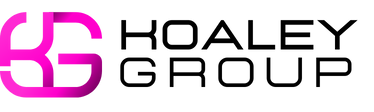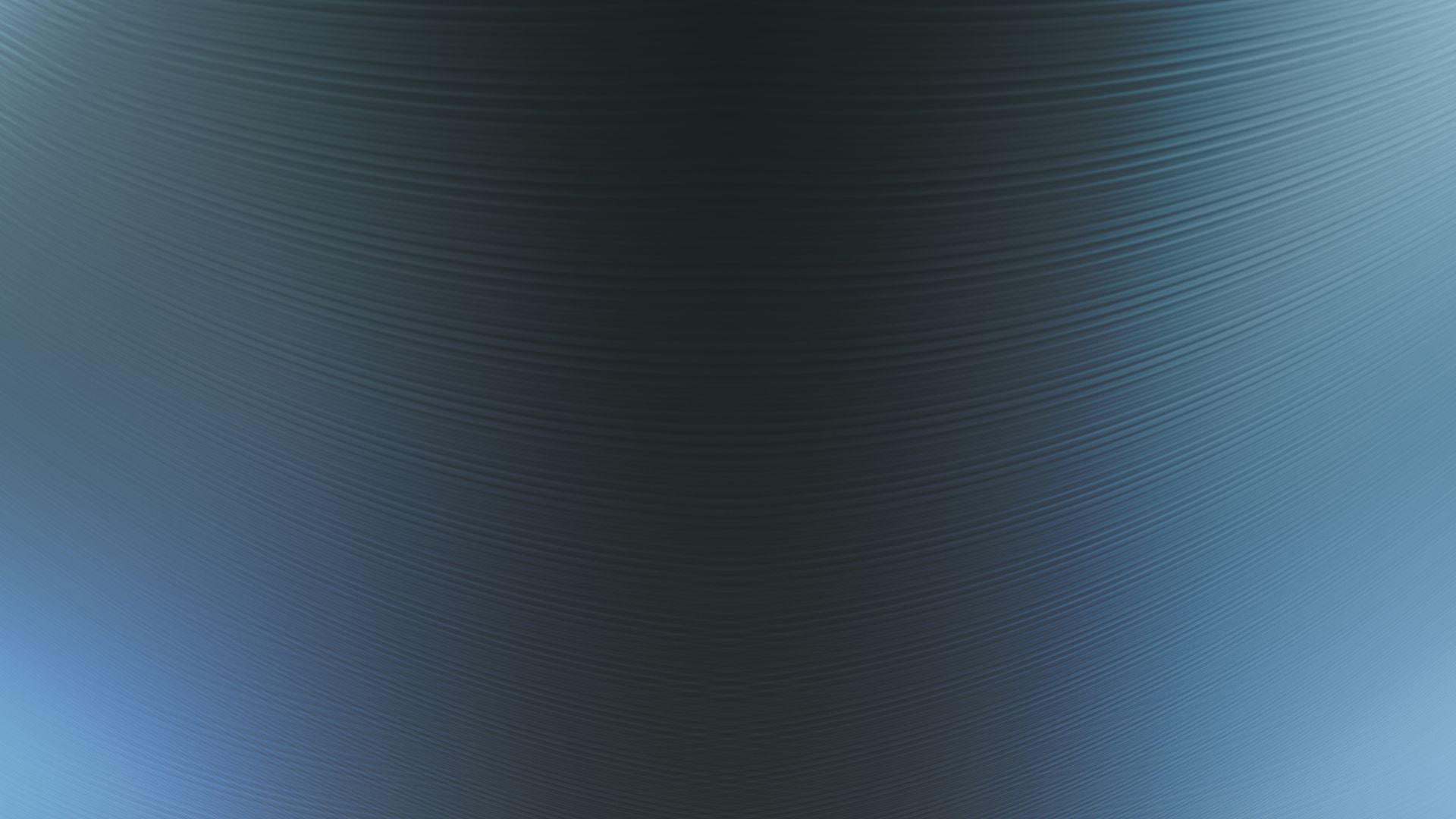Creating Effective and Responsive Interfaces for Embedded Devices
Introduction
As embedded systems become more sophisticated, the demand for modern and responsive user interfaces grows. Slint is a contemporary GUI toolkit designed specifically for embedded applications, allowing developers to create sleek interfaces without compromising on performance.
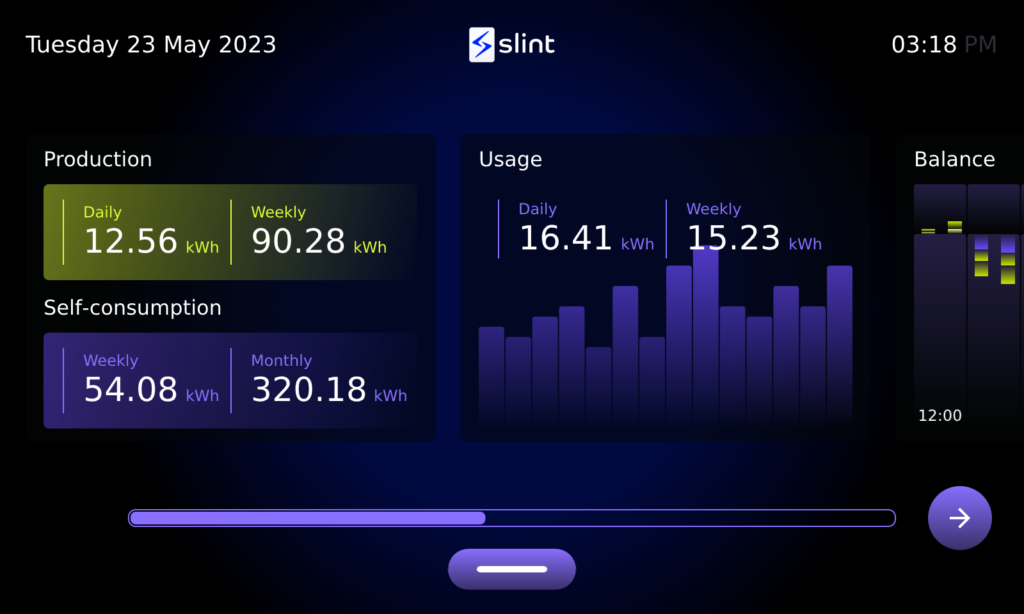
Energy Monitor Demo Demo from Slint: https://slint.dev/demos
What is Slint?
Slint is a lightweight, declarative GUI toolkit optimized for embedded systems and resource-constrained environments. It enables the development of fluid and visually appealing user interfaces using a straightforward syntax.
Key Features
- Declarative Syntax: Define UIs in a readable and maintainable way.
- Performance Optimized: Minimal memory footprint suitable for embedded hardware.
- Multi-Language Support: Works with languages like C++ and Rust.
Getting Started with Slint
- Install Slint: Follow the official installation guide for your chosen programming language.
- Create a UI Definition: Write your UI in a .slint file using Slint’s declarative language.
MainWindow := Window {
Text {
text: "Hello, Slint!";
color: blue;
font-size: 24px;
horizontal-alignment: center;
vertical-alignment: center;
}
}- Load the UI in Code:
slint::include_modules!();
fn main() {
let ui = MainWindow::new();
ui.run();
}- Compile and Run: Build your application and deploy it to your embedded device.
Benefits in Embedded Systems
- Resource Efficiency: Slint is designed to run smoothly on devices with limited CPU and memory.
- Customizable Themes: Easily adapt the look and feel to match your product branding.
- Touch Support: Out-of-the-box support for touch inputs, crucial for modern embedded devices.
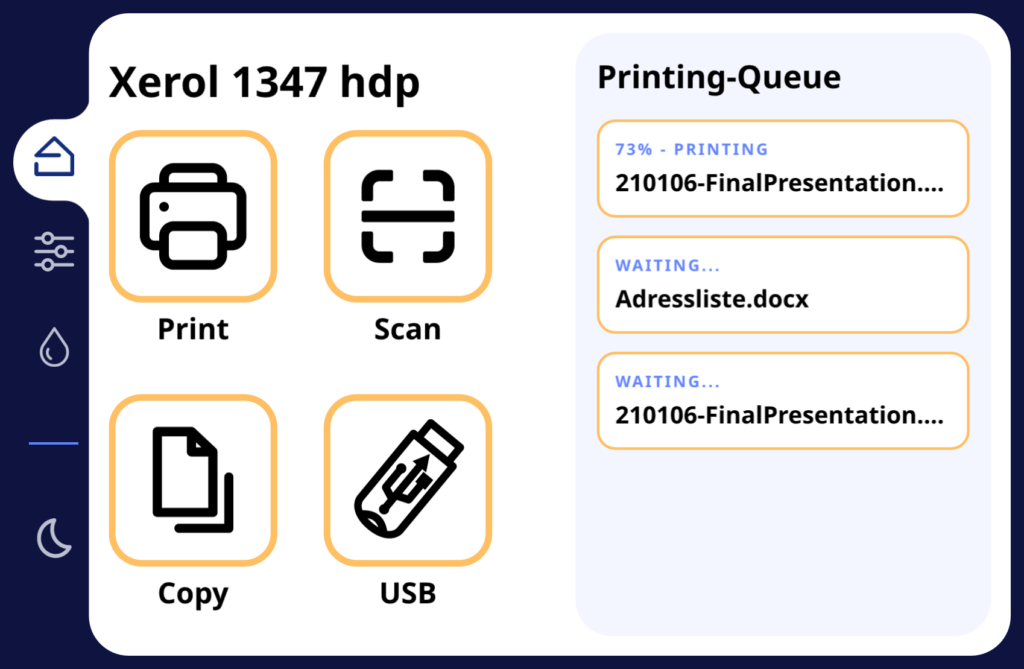
Images Adapted from: https://slint.dev/demos
Conclusion
Slint offers a powerful solution for bringing modern GUI capabilities to embedded systems. Its ease of use and performance optimizations make it an excellent choice for developers aiming to enhance user experience on resource-limited hardware.